TIPS for Google Search |
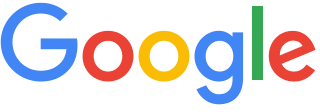 |
| Prev Tip | Next Tip |
Find quick answers
For many searches, Google will do the work for you and show an answer to your question in the search results. Some features, like information about sports teams, aren't available in all regions.-
Weather: Use weather: to see the weather in a particular location or add a city name,
e.g. weather:auckland, to find weather for a certain place.
-
Dictionary: Put define: directly in front of any word to see its definition,
e.g. define:seniornet.
-
Calculations: Enter a math equation
e.g. 3*9123+127, or solve complex graphing equations.
-
Unit conversions: Enter any conversion (watch the options appear as you type)
e.g 300 meters to feet
300 in euros - it will default to the currency of your location, so would normally assume the value is NZ$.
-
Sports: Use 'sports:' directly in front of the name of your team to see a schedule, game scores and more, e.g. sports:all blacks.
-
Quick facts: Put 'facts:' directly in front of the name of a celebrity, location, movie, or song to find related information, e.g. facts:seniornet.
- Site search: If you type 'site:' in front of a URL followed by any keywords, Google will search only that website, e.g. site:seniornet-eden-roskill.org.nz events.