TIPS for Google Search |
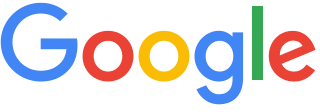 |
| Prev Tip | Next Tip |
Google Categories
Below the search box and above the search results is a collection of buttons - All is selected by default, but you can select Images, Maps, News, Videos or More with the latter currently expanding to Shopping, Books, Flights, Finance, etc. If your search matches one of these categories, they provide a fast way to refine your search.
In the example above, if we clicked on Images we would see some of the images used on the Seniornet Eden-Roskill website.