TIPS for iPhone/iPad |
 |
| Prev Tip | Next Tip |
Taming the Calculator
|
If you use Apple's Calculator app, you know how frustrating it can be when you accidentally hit that one wrong key and it throws off your whole calculation.
To delete the last typed digit, simply swipe from right to left (or left to right) over the results section. You can do this multiple times in a row to sort of undo your last steps. And if you want to copy from your calculator's display or paste into it, double tap the display and choose either Copy or Paste. |
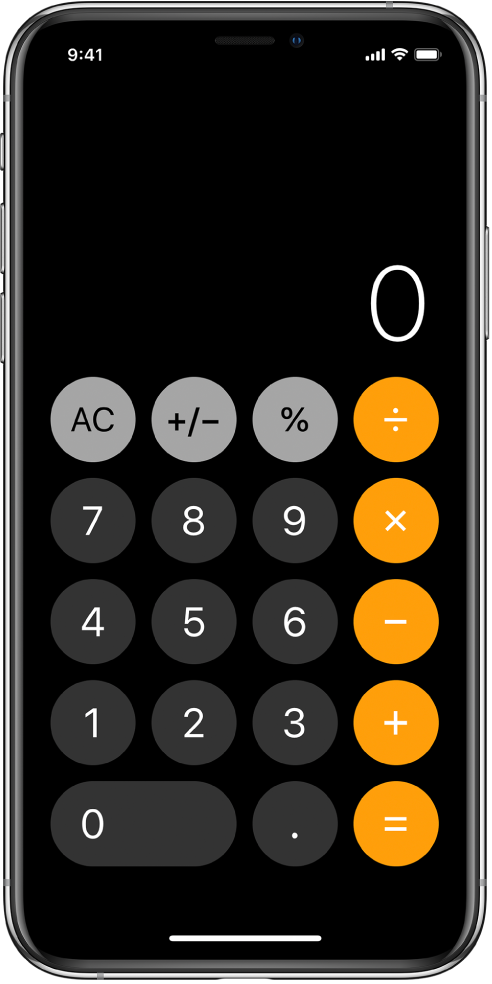 |
| If you need a Scientific calculator instead, simply rotate your iPhone from portrait to landscape and all of the extra functions are instantly available. And if that is not enough, tap on 2nd to see even more functions. |  |