TIPS for Google Search |
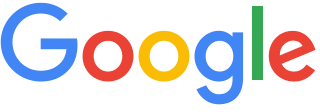 |
| Index | Next Tip |
Basic Usage
To begin with, Google Search relies on keywords and not sentences. In most instances the order of the keywords, whether they are typed in upper, lower or mixed case, or even if they are spelled incorrectly, is not significant unless you are using one of the more advanced options discussed in some of our other tips.Furthermore, as you type each letter, Google is busy trying to find matching keywords in its Search Index and will display some of these in the panel below where you are typing. If you see what you are searching for appear in the list, stop typing and use your mouse to select the matching entry from the list.
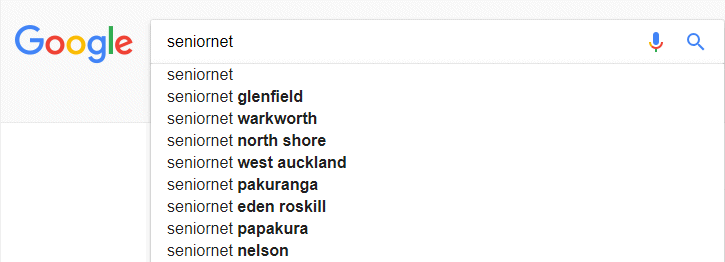
In the example above we can simply click on 'seniornet eden roskill'.
When you are deciding what keywords to put in the search box, try to choose words that are likely to appear on the site you are looking for and avoid common words if possible. The more keywords you use, the more options Google will find for you to manually sort through, so try to be as concise as possible. For example, instead of typing 'my head hurts', type 'headache', because that's the word a medical site would use and is also more concise.
Once you have searched for a site, Google remembers where you have been and will typically offer that site again if you enter the same name or just part of it. In this example, simply entering 's' would normally be enough to display SeniorNet Eden-Roskill on a subsequent attempt, so watch carefully - you may save yourself some typing.