TIPS for Android Devices |
 |
| Prev Tip | Index |
Typing Accented Characters
|
Touch and hold a character to see the alternatives.
Keep holding your finger on the character, then slide up and along to pick the one you want. Works for most vowels and many other characters too. If you have specified more than one language in settings then the globe will appear on the bottom line. You can click on this to change the language, the corresponding keyboard will be displayed in which case the alternate characters may also be different. |
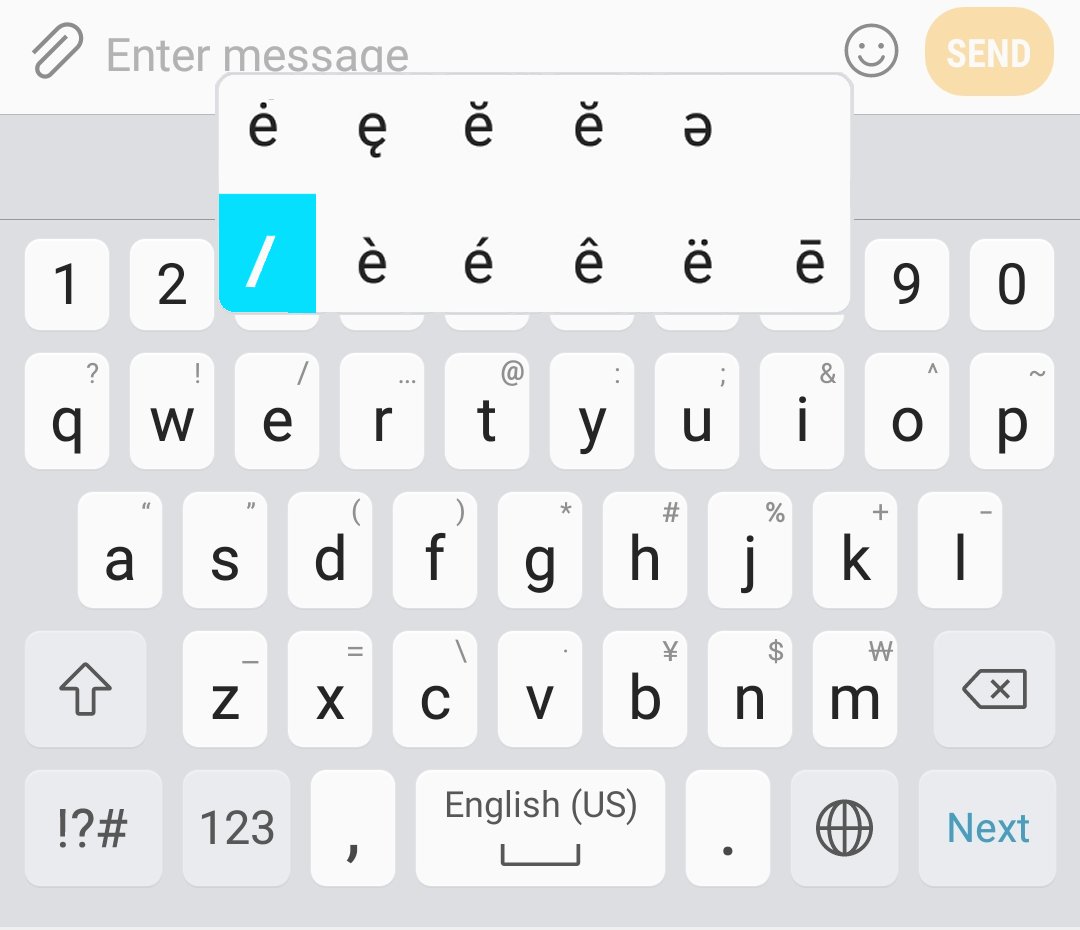 |