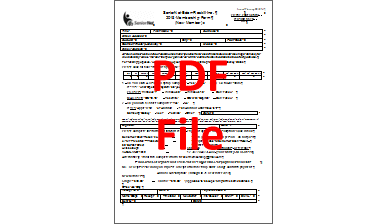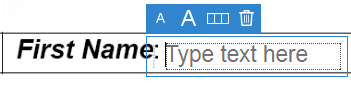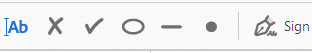|
Membership - 2024 Membership Form
Completing Membership Form using Adobe Acrobat Reader on your computer
This method assumes you have Adobe Acrobat Reader installed on your computer, and you can complete the form using your computer
by following these steps:
- Read the following steps before taking action.
- Use either of the links shown on the right to download the PDF File to your computer's hard drive, unless you have already done so.
- If the file does not save automatically, right-click on the open file and select the Save or Download option.
|
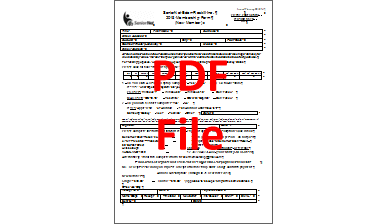
Membership Form
as a PDF File
|
- Locate the downloaded file and open it. It should open and display in an Adobe Acrobat Reader window.
- Down the right side of the window you should see a panel of options.
- Select Fill & Sign from this side panel.
-
You should now be able to enter your details into the form by positioning your cursor immediately following each printed heading - a selection menu may appear
and "Type text here" in the space provided, for example:
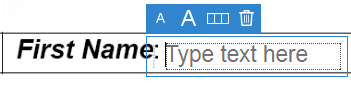
-
Unfortunately you cannot use the Tab key to jump to the next item. Instead you must re-position the cursor manually.
-
When you get to the check boxes, you need to click on the X or ✔ in the mode list shown at the top of the window, for example:
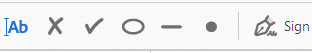
This will turn your cursor into a large X or ✔ and you can simply stamp that over the appropriate check boxes.
- To return to text mode, click on Ab in the mode list.
-
If you make a mistake when in check box mode, switch back to text mode, position the cursor over the check-box character that is in error and from the selection menu
that appears, select the trash can (right-most icon).
- And, if you have an image file containing your signature, you can use the Sign option from the mode list to insert that as well.
- When finished, save your completed document onto your computer.
|
The completed form, once saved, can then be emailed as an attachment to
sner.membership@gmail.com.
|
|